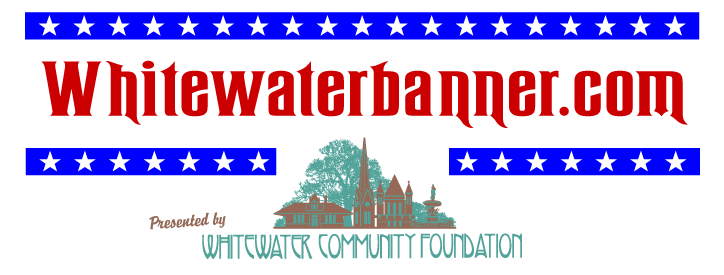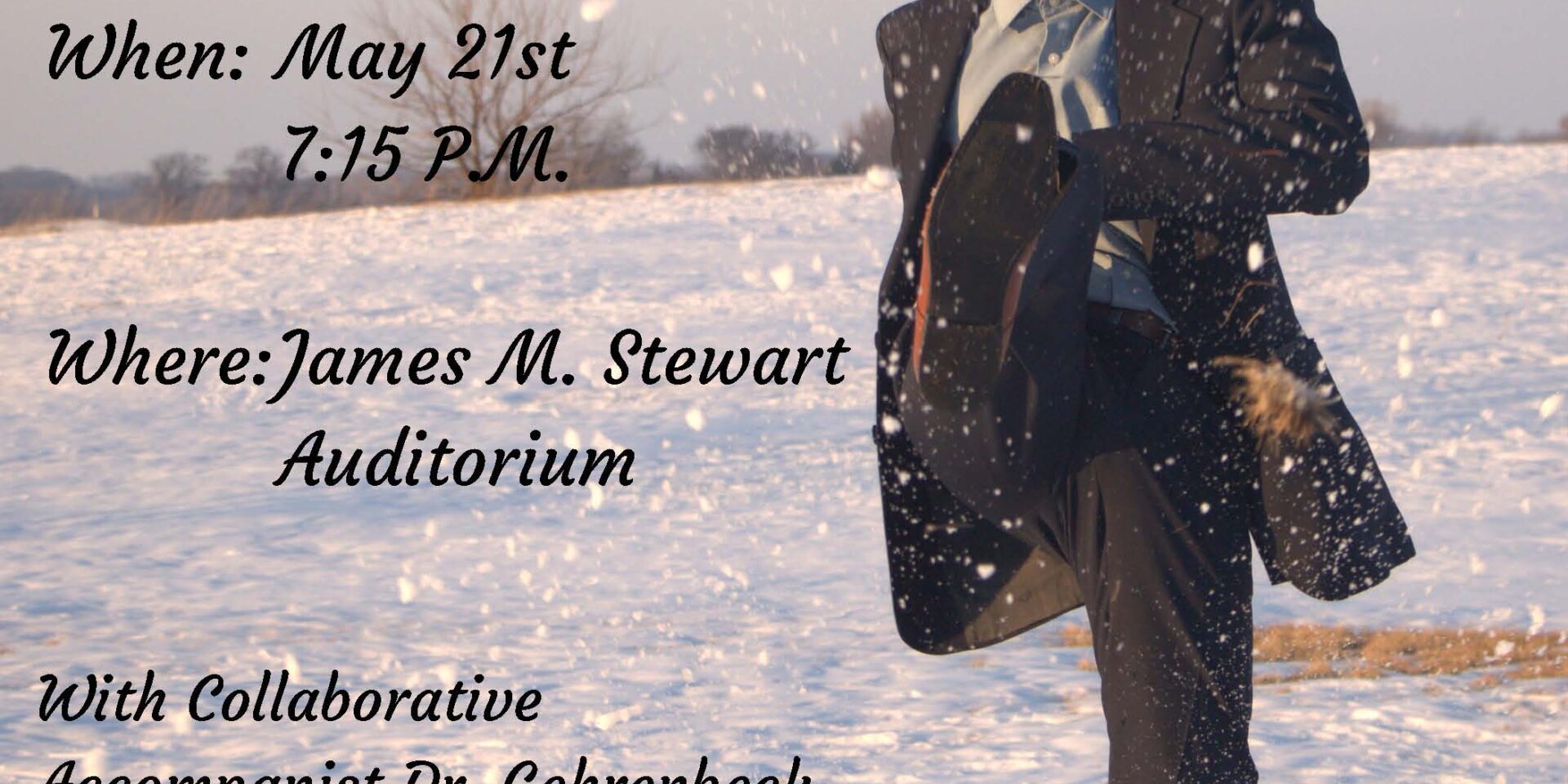It has come to our attention that many of our readers access this site by searching for “Whitewater Banner” in a search engine.
Unfortunately, when we moved the website to a new server and framework, the search engines have not yet updated their search results to include the Banner. We have requested that the search engines index our site to ensure that they appear in the search results again.
We apologize for this inconvenience and we anticipate that the search engines will be updated soon, with the Banner appearing in the search results.
To access the Banner:
On both desktop and mobile computers, you can access the Banner by typing WhitewaterBanner.com into the address bar of your browser of choice. Be sure to type the entire address, including the .com.
Once you have successfully accessed the site, you can bookmark or favorite the site in order to quickly access the Banner in the future.
Thank you for reading the Banner and if you continue to experience issues in accessing the Banner, please do not hesitate to reach out to us at whitewaterbanner@gmail.com.